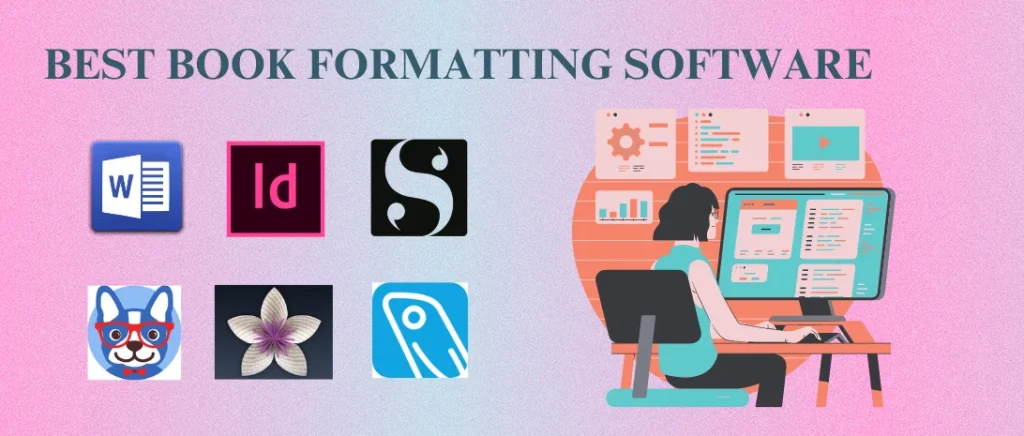
Home » Best Book Formatting Software and Tools for Paperbacks
Best Book Formatting Software and Tools for Paperbacks
Writing your book and finishing that final draft is therapeutic. But getting it published is a headache for most writers.
When you self-publish, it is usual for writers to keep in mind the steps that come after finishing that first draft. Consider this: the editing process is done, and you’re eager to see your book in the hands of your readers. Now comes the tricky part. To make your book accessible to your readers, you must format it. You will need book formatting software for that.
Formatting means to make your book look good and easy to read. Whether it’s an eBook or paperback, proper formatting is needed to turn your book from a dream to reality. It is a time-consuming and annoying process, for sure. But it is also essential.
The good news is that we have multiple formatting platforms that can help us overcome this difficult task. These tools make formatting easy and accessible to everyone.
And if you’re looking for the best match when it comes to formatting your book, you’re in the right place! We’ve researched and listed below some of the best formatting software and tools for paperbacks.
Microsoft Word
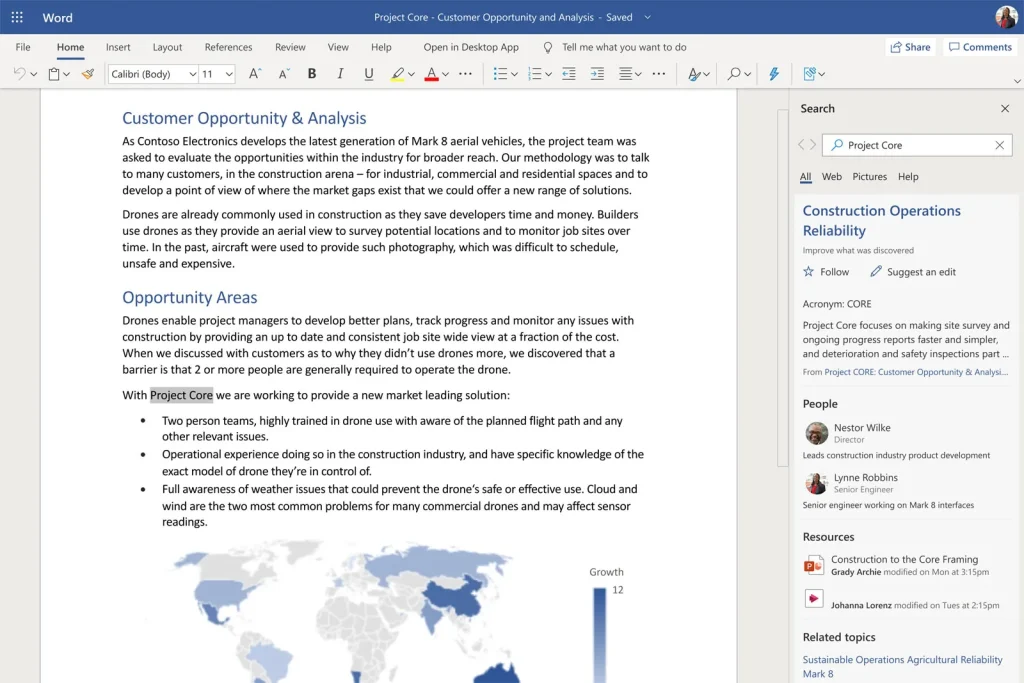
Microsoft word is considered one of the best platforms when it comes to actually writing your book. It is user-friendly, accessible, and has many excellent features to help you along with your writing process. But that’s not the only thing it offers! Microsoft Word can format your book exactly as you’d like to see it in your hands. From changing a small detail to bulk formatting your book at once, MS Word has everything you need.
It is so great because it is familiar. Most people have used MS Word before. Even if you’ve never used Word, it is simple and easy to understand.
MS Word is great for formatting as it provides templates that you can easily use. Not only that, but you can also make changes to it easily. Everything you need to change; you can do it in Word. From fonts to margins, spacing to page breaks, Word provides all the tools you may need for formatting.
How To Use MS Word
If you already have MS Word installed on your computer, follow the following steps to easily format your book.
- Adjust the details to your liking (page numbers, chapter title, fonts, etc).
- Write (or paste) your text into the template.
- Select a book template
- Open a new document
Dreaming of Writing a Best-Selling Novel? Let's Make It Happen!
Adobe InDesign
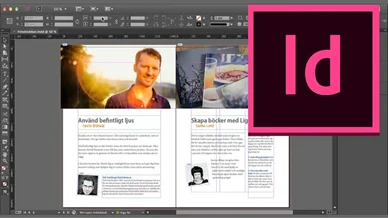
Adobe InDesign is another great tool used chiefly by professional designers and publishers.
Most user prefers Adobe InDesign because you can easily arrange text, images, and other elements on the page. This feature makes this software ideal for professional users who want to format a book perfectly. It is also user-friendly and provides many templates that you can choose from to format your book. You can choose a template to get a head start, or you can customize every detail to match your vision regarding your book.
Along with easy-to-use and accessible tools, InDesign also offers strong typography tools. You can choose from thousands of fonts and then adjust the text styles to create exactly what you think suits your book. This can make your book stand out by being unique and visually pleasing. This is also important to make your book easy to read and look fantastic!
InDesign lets you save your work in PDF format, which is the standard for printing a book. This means you can easily share your book with a printer, publisher, or KDP.
InDesign is a great choice to take your book to the next level and make it stand out by giving it your unique touch.
How to Use InDesign
After you have chosen InDesign to format your book, follow the steps below
- Create a new document
- Choose the dimensions of your paperback (the usual dimensions are 5.5″ x 8.5″)
- Import your book text into InDesign
- Apply paragraph styles, character styles, and fonts. Add headers and footers. You can also add images and table of contents.
- Create a print-ready PDF and import it for publishing.
Scrivener
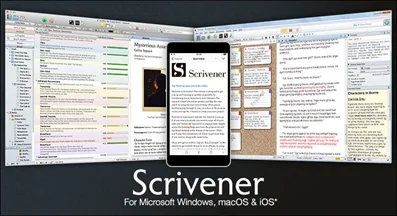
Scrivener is a popular software among writers. It is a great platform to write your book more than it is to format it. It is more useful for organizing a book, especially in the developmental stages.
Scrivener can be ideal if you’re in the early stages of writing your book. It is mainly used to organize your work using folders and notes. You can use it to outline your story, keep track of your research and notes, set goals to stay motivated and stay on track with your writing. It’s also easy to move parts of your book around, making it useful for instant changes of heart.
But when it comes to formatting, is Scrivener the best choice? Not necessarily. But what warrants its mention in this article, then? It’s an easy, no-brainer task in Scrivener to quickly export your finished book in various formats, especially for print. It is a software where you can write and format your book in one place.
How to Use Scrivener
- Start a new project.
- Choose a template for a novel or other type of book.
- Organize your book in folders and sections.
- Write and arrange your text.
- Go to Compile and select a format, like paperback or eBook.
- Compile and export. Review your book for any changes.
Vellum
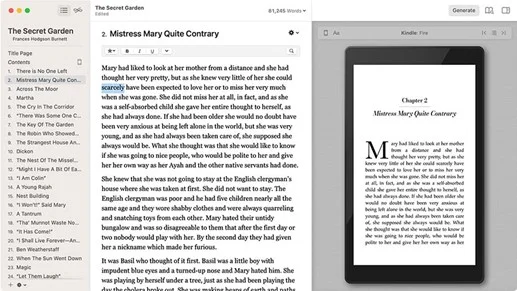
Vellum is a Mac-focused formatting software targeted toward self-publishing and independent authors. If you’re a Mac user looking for software to format your book your way, Vellum can be a good choice. Its best feature is its incredible capabilities for publishing to most platforms.
There are many reasons why people like Vellum. From being user-friendly to having beautiful templates, Vellum has it all. It is easy to use and doesn’t require a lot of tech knowledge to use it.
Another feature that Vellum offers is its preview feature. You can view how your book will look on different platforms before publishing and sending your book off into the world.
However, keep in mind that Vellum is specific for Mac users. Next, you must have the final version of your manuscript ready in a Word.docx file. You must have the paid version before exporting your formatted book. And that’s all you need to proceed with formatting your book in Vellum.
How to Use Vellum
Formatting with Vellum is easy. Remember, you must have the paid version before exporting.
- Install Vellum and import your finished manuscript in Word .docx file format.
- Vellum will automatically create chapter sections for you. Adjust to your liking.
- Choose a book style from the wide range of templates it offers.
- Add front and back matter.
- Check everything and export!
Reedsy Book Editor
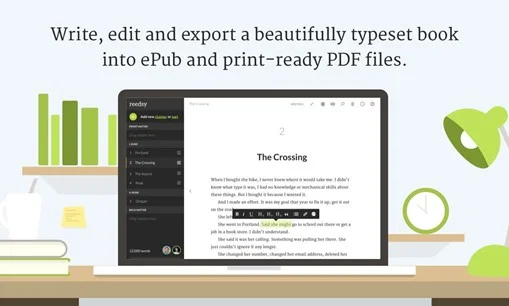
Reedsy is an online book editing and formatting software. Writers can use this platform from start to finish when it comes to publishing their books. From writing to editing and formatting, Reedsy is a complete software for writers. It is popular among writers because it is free and online. It is accessible because of these reasons to everyone wanting to publish their books.
You can write directly or import your text, and trust Reedsy to format your book as you go. This gives your book a neat and polished look. Another great feature that Reedsy offers is its collaborative feature. You can add editors, and co-authors, as well as designers, to collaborate with you. It also provides many templates you can use to format your book into the final product.
Reedsy is excellent for both new and experienced writers because of its user-friendly interface, alongside its being free of cost and online. Plus, its collaboration tool makes getting feedback and improvement easier as you go.
How to Use Reedsy
- Go to Reedsy’s website and sign up.
- Enter book details and choose a template.
- Write or import your manuscript.
- Format your book to your liking, then export it as PDF.
Atticus
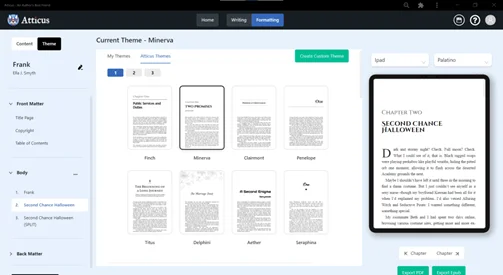
Atticus is a writer processor and a formatting software. This software gives its user a Vellum-like experience that isn’t just for Mac users. It is also supposed to be more cost-friendly and accessible.
It’s easy to use, making it great for beginners. It can be used to write as well as formatting the book. You can write your book directly in Atticus or import your text. This software automatically formats your text as you’re writing. This feature makes it easier for writers to focus on writing what they desire instead of worrying about what comes after it.
Atticus offers a wide range of templates that you can use for your book to make it look professional and consistent throughout. It also has a Preview feature that shows you how your book will look in eBook and in print before you export it.
It saves time as Atticus takes care of the formatting for you, and you can focus more on your writing. It also helps you create high-quality books. These books will look professional and nice to look at for the readers.
How to Use Atticus
Atticus is simple to use. Here’s how to use it:
- Sign up, download, and install Atticus.
- Start a new project.
- Write your text or import your manuscript
- Select a template, then customize and adjust the details.
- Preview your book and export it in PDF, EPUB, or both.
Summary
Writing your book can be satisfying. Finishing the book can be liberating. But publishing is a headache for many, although it is exciting to see the finished book. Once all the drafts are finished and you’ve edited the book, it is time to format. Formatting can make your book look good and easy to read. It makes the book look professional. However, it is a time-consuming process. So, we’ve made it easy for you and discussed some software and tools that are best for paperback formatting.
The next time you have to figure out which software is best for you, look nowhere else!
Ready to Write Your Best-Selling Masterpiece?
Related Posts

The Simplest Way to Get an ISBN Number as a Self-Published Author
As a self-publishing author, it is important that you know how to get an ISBN number. You can get your own ISBN barcode for your book by purchasing it from

Top 10 Best Book Publishing Companies in 2024
It is a desire of every writer to be published someday. It is natural to want this recognition after spending many months, even years, for some people, writing a book.

Best Book Formatting Software and Tools for Paperbacks
Writing your book and finishing that final draft is therapeutic. But getting it published is a headache for most writers.When you self-publish, it is usual for writers to keep in

ISBN vs ASIN: Which One to Choose
You’ve finished writing and editing your dream book. Now what? It is time for you to hit that exciting publish button and share your story with the world. But it

Top 10 Best Book Publishing Companies
Introductionwrite a book It is a desire of every writer to be published someday. It is natural to want this recognition after spending many months, even years, for some people,

Best Practices For Writing Book Reviews
In the age of information overload, where countless books flood the market every day, the importance of a well-written book review cannot be overstated. Book reviews play a crucial role
